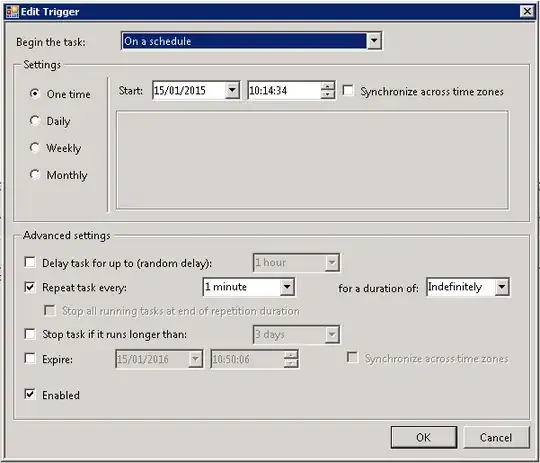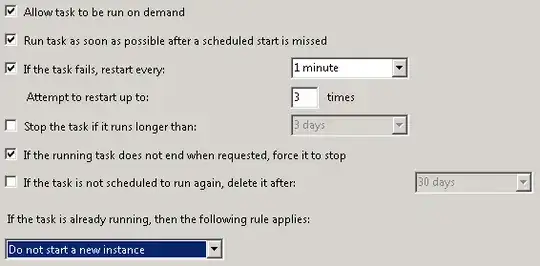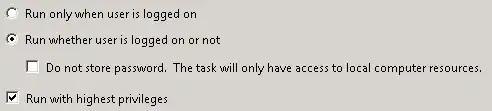I fought with this non-sense for an entire day, scouring event logs and triple-checking permissions, and the only logical conclusion is that Task Scheduler shows the Next Run Time incorrectly when you create or modify a task's Trigger and that Trigger's START date/time is in the past (a bug that, 5 years later, remains unaddressed - the fact that Task Scheduler's Help/about reveals that this program is still at version 1.0 is quite telling).
In my case, I had a task scheduled to start at 8:00 am every day and repeat every 30 minutes for a duration of 1 day. The task had been running OK until I touched it to change its frequency to every 5 minutes. Once I did this, Task Scheduler would update the "Next Run Time" every 5 minutes, but the task would not start at all.
Based on the behavior I observed while analyzing this to death, Task Scheduler should show the Next Run Time for my task as tomorrow at 8:00 am, as opposed to the next 5-minute interval.
I worked around this issue by adding a new trigger that was to START a few minutes from the current time and leave the existing trigger (start at 8 am and repeat every 5 minutes) alone. The problem with this approach is that if I want to modify the task and delete this temporary trigger, as soon as I'd do this, the task would stop repeating. I imagine that everything would go back to normal the next morning at 8 am, as the task is scheduled to run.
The task is also scheduled to start "as soon as possible after a scheduled start is missed," but restarting the Task Scheduling service, as indicated in this thread's second reply doesn't get the repetitions going because at 8 am, today, this scheduled task already ran.
Disabling and enabling the task and/or the trigger doesn't make it start auto-repeating. Exporting, deleting, and importing the task again didn't work either. Even importing it with a different name doesn't convince Task Scheduler to start repeating the task.
Unfortunately, regardless of how absurd this is, the only option, if you don't want to add a second trigger - and want to keep your task scheduled to start at 8:00 am - is to wait until the next day.