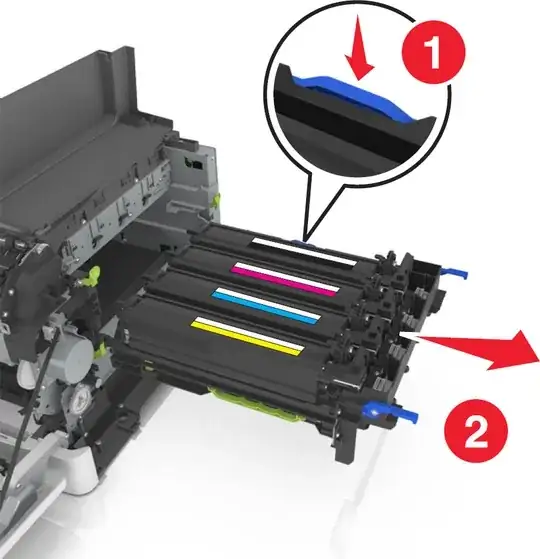Does anyone know how to remove and install the Image Transfer Unit (ITU) in a Lexmark CS410dn?
I looked and cannot find a way to remove it without disassembling the entire printer. Also, I contacted Lexmark and they have the documentation but they only give it to the certified technicians.