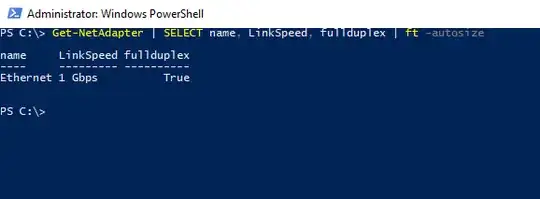I would like to know what duplex (half or full) my network card has negotiated with a switch when they are both set to auto configuration in Windows.
12 Answers
Without looking at the switch, the only way it seems possible is if the windows driver for your NIC reports this information. To see if it does, go to Control Panel --> Administrator Tools --> Event Viewer. You then want to look at the System logs (in Windows7 this is under the Windows Logs tree). Once you found the System logs, click on Source at the top to use as the sorting criteria. Now look for your NIC driver, mine for example is b57nd60a. Scroll through all the entries that your NIC driver has made and if you're lucky you'll see what speed it negotiated at in the event report.
- 2,467
Some cards (Intel for example) have a diagnostic suite that shows this information. This software is often not installed. Usually just the driver is installed and the diagnostic/management app is not. I believe the Intel app is called ProSet
- 13,250
This works in Windows 7, not sure about lower versions:
- Right click on the network card in Network Connections in the Control Panel
- Click Configure
- Click the Link Speed Tab
- Look at the Link status Window.
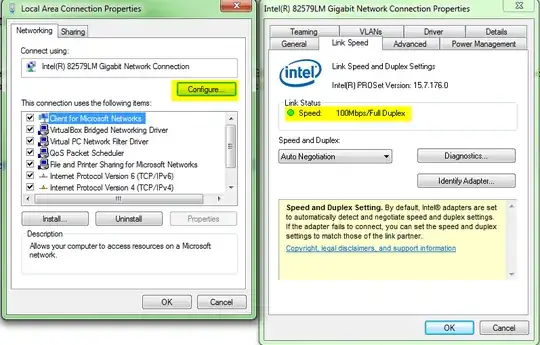
- 9,854
Yes it's easy to see the speed 10/100/1000Mbps, windows tells you and the LEDs tell you, the person was asking about Full/Half duplex, which can be at any connection speed 10/100/1000Mbps.
- 1
This looks like the wmi class powershell get-netadapter uses, thanks to https://mctexpert.blogspot.com/2015/01/getting-nic-duplex-mode-with-powershell.html. Unfortunately, it's not available in winpe. The double backslashes are required. Can't get driverdescription property (contents too long?) or list view (/format:list needs get).
wmic /namespace:\\root\standardcimv2 path cim_networkport get name,fullduplex,speed
FullDuplex Name Speed
Ethernet 2 0
TRUE Ethernet 1000000000
vEthernet (Ethernet) 10000000000
Hmm driverdescription works with this path (the property order doesn't matter?):
wmic /namespace:\\root\standardcimv2 path msft_netadapter get fullduplex,driverdescription
DriverDescription FullDuplex
Bluetooth Device (Personal Area Network) TRUE
Cisco AnyConnect Secure Mobility Client Virtual Miniport Adapter for Windows x64
Intel(R) Wireless-AC 9560 160MHz FALSE
Intel(R) Ethernet Connection (7) I219-V TRUE
Hyper-V Virtual Ethernet Adapter
Or in powershell:
get-wmiobject -n ROOT\StandardCimv2 CIM_NetworkPort |
select name,fullduplex,speed,driverdescription
name fullduplex speed driverdescription
Ethernet 2 0 Cisco AnyConnect Secure Mobility Client Virtual Miniport Adapter for Windows x64
Ethernet True 1000000000 Intel(R) 82579LM Gigabit Network Connection
vEthernet (Ethernet) 10000000000 Hyper-V Virtual Ethernet Adapter
- 713
There's no need to spend an hour in the event viewer :
Inside "Network Connections", right click -> "Status".
Here you can see "Speed".
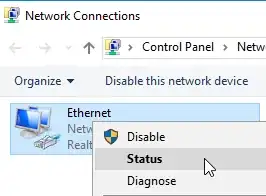

- 27
On my Windows 7 Platform -
- List item
Type at the Windows 7 search bar Network and Sharing Center. Select - Network and Sharing Center
Change Adapter Settings
Right Click ( The LAN Lannetwrk Adapter) select Status it will show you the speed you have negotiated with the next network device up stream.
- 1
There is no software-way to report the duplex mode negotiated(especially with a switch) because all of those things happen on the physical layer.
You will need some kind of measurement device to diagnose that electronically.
- 2,267
The easiest way I can think of is to get a switch that has lights on the front or a management interface and simply take a look.
Other than that, I am not really aware of any software able to tell you.
- 117,648