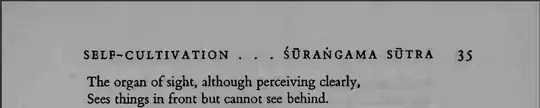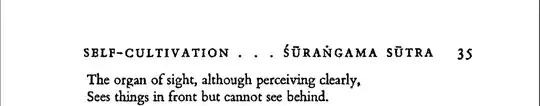Thanks to Remy F, I could write this solution, with the help of this LaTeX file, which import output.pdf, and rotate it:
\documentclass{article}
\usepackage[paperwidth=6.38in,paperheight=10.32in,bindingoffset=0in,top=-0.39in,bottom=0in,left=-0.29in,right=0in,footskip=0in]{geometry}
\usepackage{graphicx}
\begin{document}
\pagestyle{empty}
\begin{figure}[t]
\includegraphics[scale=0.233,angle=-4]{output.pdf}
\end{figure}
\end{document}
Then:
pdflatex output_tex.tex
Creates output_tex.pdf:
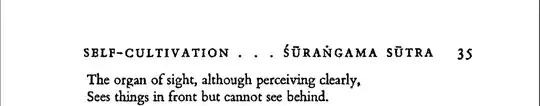
It would be nice to be able to tune the scale and margins automatically to be able to automatize the process.
EDIT: I have made some progress to obtain the deskew angle automatically:
angle=`convert output.pdf -deskew 40 -format "%[deskew:angle]" info:`
If I automatize, it leads to:
#/bin/bash
name=${1%.*}
ext=${1##*.}
convert -density 300 -quality 100 ${name}.$ext -level 0%,100%,4.0 -black-threshold 75% ${name}_convert.$ext
pdfsandwich -noimage -coo "-normalize -density 300 -black-threshold 75%" ${name}_convert.$ext -o ${name}_ocr.$ext
angle=`convert ${name}_ocr.$ext -deskew 40 -format "%[deskew:angle]" info:`
angle=`echo "${angle}*-1" | bc`
echo " angle = $angle"
sed -e "s/ANGLE/$angle/" -e "s/FILE/${name}_ocr.$ext/" /var/ocr/pdfrotate.tex > ${name}_ocr_straight.tex
pdflatex ${name}_ocr_straight.tex
rm ${name}_convert.$ext ${name}_ocr_straight.tex ${name}_ocr_straight.aux ${name}_ocr_straight.log
With /var/ocr/pdfrotate.tex:
\documentclass{article}
\usepackage[paperwidth=6.38in,paperheight=10.32in,bindingoffset=0in,top=-0.39in,bottom=0in,left=-0.29in,right=0in,footskip=0in]{geometry}
\usepackage{graphicx}
\begin{document}
\pagestyle{empty}
\begin{figure}[t]
\includegraphics[scale=0.233,angle=ANGLE]{FILE}
\end{figure}
\end{document}
The scale looks right and is document dependent. But unfortunatly, the geometry parameters top and left I tuned for my trial page are not good for other pages. I don't know how to automatize them. Possibly by bluring the original page and the result one, and performing an optimisation of a correlation of them, with top and left as parameters.