I had this problem when copying a large (50GB) disk image file (Macrium Reflect) from my Flash Drive to my computer.
"Out of Memory. There is not enough memory to complete this operation."
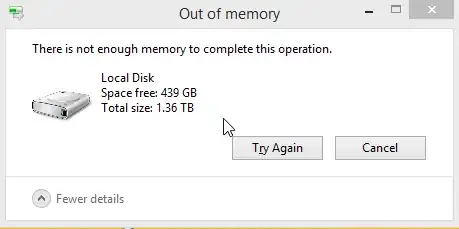
I had more than double the disk space, had about 12GB of RAM so the error message didn't make much sense to me. But this was largest file I could remember copying so thought the size might have something to do with it.