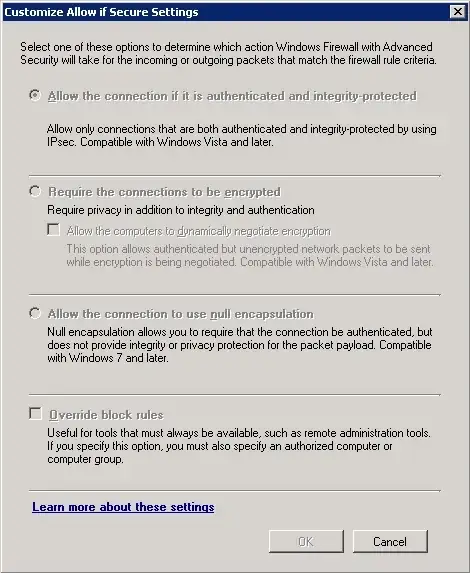I have a workstation (PC1) that cannot communicate with a domain controller over RPC (TCP/135).
C:\PortQryV2> portqry.exe -n 192.168.1.1 -p tcp -o 135
Querying target system called:
192.168.1.1
Attempting to resolve IP address to a name...
IP address resolved to dc.domain.local
querying...
TCP port 135 <epmap service>: FILTERED
Executing the same command on another workstation (PC2) in the same subnet and VLAN shows LISTENING along with all of the server's RPC endpoints.
C:\>netsh int ipv4 show dynamicport tcp
Protocol tcp Dynamic Port Range
---------------------------------
Start Port : 49152
Number of Ports : 16384
The dynamic port range is the same on both PC1 and PC2.
Both PC1 and PC2 are running Windows 7 Enterprise SP1.
McAfee Host Intrusion Prevention (HIPS) software used to be installed on PC1 but was removed during the troubleshooting process. It remains installed on PC2. Both PC1 and PC2 used the same HIPS policy.
Windows firewall is currently disabled on PC1.
C:\>netsh advfirewall show allprofiles
Domain Profile Settings:
----------------------------------------------------------------------
State OFF
Firewall Policy AllowInbound,AllowOutbound
LocalFirewallRules N/A (GPO-store only)
LocalConSecRules N/A (GPO-store only)
InboundUserNotification Enable
RemoteManagement Disable
UnicastResponseToMulticast Enable
Logging:
LogAllowedConnections Disable
LogDroppedConnections Disable
FileName %systemroot%\system32\LogFiles\Firewall\pfirewall.log
MaxFileSize 4096
Private Profile Settings:
----------------------------------------------------------------------
State OFF
Firewall Policy AllowInbound,AllowOutbound
LocalFirewallRules N/A (GPO-store only)
LocalConSecRules N/A (GPO-store only)
InboundUserNotification Enable
RemoteManagement Disable
UnicastResponseToMulticast Enable
Logging:
LogAllowedConnections Disable
LogDroppedConnections Disable
FileName %systemroot%\system32\LogFiles\Firewall\pfirewall.log
MaxFileSize 4096
Public Profile Settings:
----------------------------------------------------------------------
State OFF
Firewall Policy AllowInbound,AllowOutbound
LocalFirewallRules N/A (GPO-store only)
LocalConSecRules N/A (GPO-store only)
InboundUserNotification Enable
RemoteManagement Disable
UnicastResponseToMulticast Enable
Logging:
LogAllowedConnections Disable
LogDroppedConnections Disable
FileName %systemroot%\system32\LogFiles\Firewall\pfirewall.log
MaxFileSize 4096
Ok.
I captured the RPC connection from portqry.exe using Wireshark and found that the TCP SYN DPU was sent, but no ACK ever received. The TCP SYN was sent twice more, displaying in Wireshark as [TCP Retransmission]. Later, I captured the same RPC communication on the domain controller using Wireshark. I saw the incoming TCP SYN but saw no SYN ACK reply. It's as though the domain controller is arbitrarily ignoring just this computer on just this port. Note that querying Kerberos (UDP/88) works just fine from PC1.
I also tried rebuilding the TCP/IP stack on PC1, to no avail.
Any ideas on what could be preventing this communication?