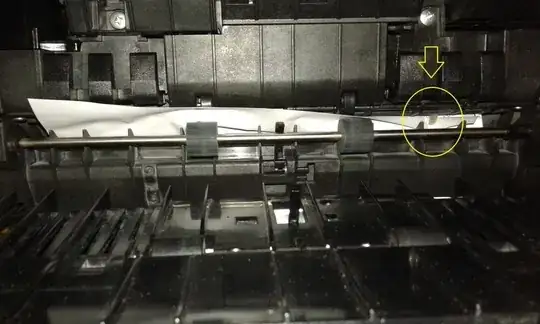I work in a pharmaceutical warehouse in Greece, we resell pharmaceutical products to local stores. We print about 1000 Invoices per day, in preprinted paper (color) with a Kyocera 4200DN (black & white).
We own 3 Kyocera 4200DN for that specific purpose, as they keep having the same problem that renders the printer useless: they jam paper in the rear cover, and the problem seems to be a metal part that drops and blocks the paper from getting out:
The local reseller and the country reseller can't seem to help me, as they state various reasons for this happening, that seem irrelevant and random to me so far (for example: update firmware to the latest version, which didn't help AT ALL the one that had the latest firmware). I keep sending the printers for cleanup to the local reseller and keep getting them back with the statement "why did you send this to me? it works perfectly, i just cleaned it up", only to have a jam a few minutes after i install them.
I must add that the setting for paper is in "Preprinted" for the cassette (which we use).
I am desperate, should i stop trusting Kyocera (we have other models in other areas of the warehouse, with which we are pleased so far) or is it something else?
EDIT: I am accepting SPRBRN's answer, as humidity seems to be the problem so far. I moved one of the printers that seemed to be very problematic to an a/ced room and printed like a thousand pages with only one jamming and in different place (i printed some pdfs in duplex to stress the machine and it got stuck in duplex mechanism of the printer, not in the rear). In case i tend to believe otherwise, i will come back and make a question.