I have some shapes that are very small. I can move these with the arrow keys, but resizing them does not seem to be possible (eg. with Shift-arrow or Ctrl-arrow).
The Keyboard shortcuts for working with shapes, text boxes, and WordArt online help does not mention anything either. (Note: The Keyboard shortcuts for SmartArt graphics help topic does mention Shift-arrow, but as I wrote, that does not work).
Even if I zoom, as soon as the width of the object becomes so small that the indicated vertical resize handle disappears, I no longer see a way to resize the shape vertically:
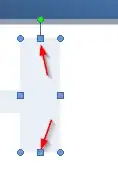

Surely I can keep zooming and using the mouse, but I'm looking for a faster way that also resizes 'per pixel'.
