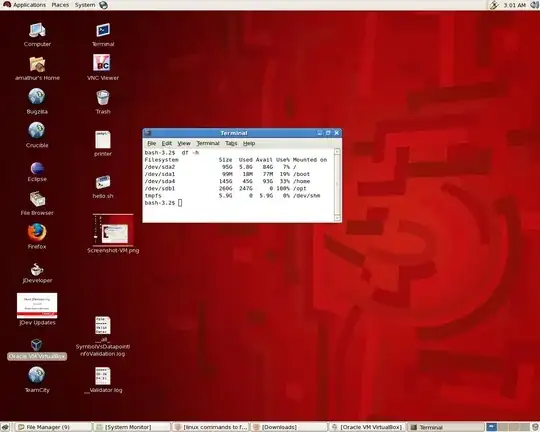I have Virtual Box installed on base OS RHEL 5.5. I am using Windows 7 as a VM image on Virtual Box. While transferring a folder of 600MB on Windows I got a Virtual Box error saying Memory limit outside limit and then it hanged. I restarted my Base OS(RHEL 5.5), when i tried to launch the Windows 7 image I'm getting the following error message
Start tag expected, '<' not found.
Location: '/opt/VirtualBox/VMs/Machines/Windows 7/Windows 7.xml',
line 1 (0), column 1.
/home/vbox/vbox-3.2.12/src/VBox/Main/MachineImpl.cpp[679] (nsresultMachine::registeredInit()).
Result Code:
NS_ERROR_FAILURE (0x80004005)
Component:
VirtualBox
Interface:
IVirtualBox {3f36e024-7fed-4f20-a02c-9158a82b44e6}
Please help me debug this error as deleting the VM image and installing a new one is not an option as I'll lose all my data.
EDIT 1:
I tried creating a new VM using existing disk files. The error i'm getting is..
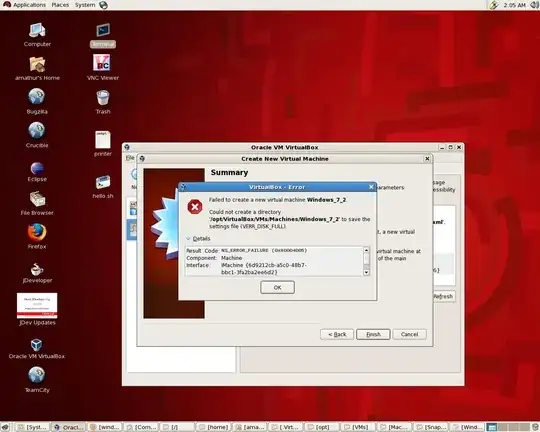
The disk space is ..