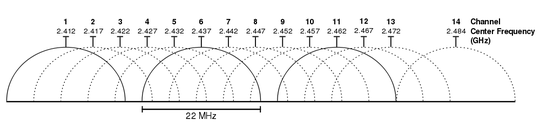I have three Internet connections at home, they are not connected to each other in any possible way, they are from three different ISPs

- FTTC #1 , the white modem and the black and white router
- FTTC #2 , the BT black modem/router
- EE 4G , the white square modem/router
My two years old son uses two iPads at the same time, one is connected to FTTC #1 and the second is connected to EE 4G. Rest of the house uses FTTC #2. Obviously we all use WiFi.
This morning I was downloading a huge amount of files from an FTP server using my laptop that is connected to FTTC #2 over WiFi. Both iPads could not connect to their networks. at first I thought something is wrong but once I stopped downloading both iPad went back online. To be 100% sure I resumed the download and all the sudden both iPads had problems authenticating to their networks, one of them kept trying to connect while the other kept asking for password repeatedly.
I always assumed air was a huge pipe that you can never block and cause congestion?!