Today I decided I want to install Windows 10 on a seperate partition, to test it out and have it on dual boot. So I cleared up some space at the end of the /home/ partition, made a bootable usb, and then, when I tried to install Windows to the allocated space, I got this error:
windows cannot be installed to this disk. the selected disk is of the gpt partition style
So I asked doctor Google, and he said, "oh what's the problem? just erase your entire disk".
So uh, this "solution" aside for a moment, is there a way to, like, not lose Linux in the process? Here's my current partition layout (courtesy of gparted):
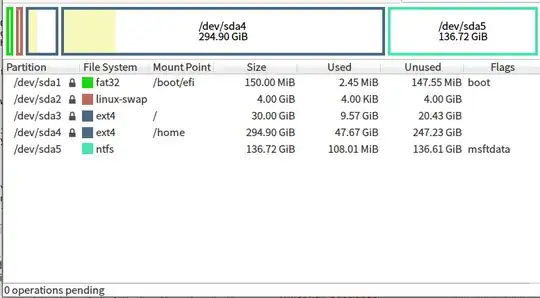
As you can see, I have / and /home/ on seperate partitions, and I have cleared some 136GB for my Windows. What else do I need to do?