I have enabled both SFTP and FTP on my Synology NAS. Using CyberDuck, both SFTP or FTP can create or delete a text file in a shared folder.
However, there is an error when I try to rename the ABC.txt file to XYZ.txt when using SFTP:
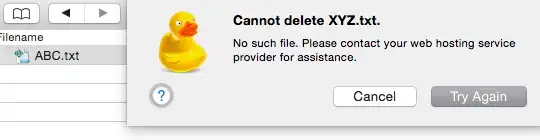
Using FTP can rename the file. Both SFTP or FTP can delete the file.
How can I let SFTP rename files too?
UPDATE: SFTP log as:
30 OPEN
31 CLOSE
32 OPENDIR
33 READDIR
34 READDIR
35 CLOSE
36 REALPATH
37 REMOVE
38 OPENDIR
39 READDIR
40 READDIR
41 CLOSE
The above log includes create file, rename file, shows error (at 37), and after closing the error dialog.