My powershell window launches tiny, despite the defaults being fine.
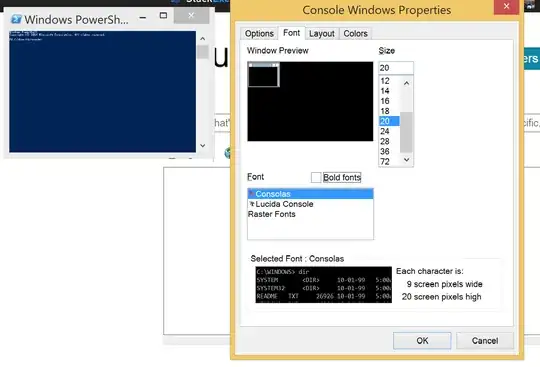
To adjust I have to go into properties for the window, which fixes it but also displays an error.
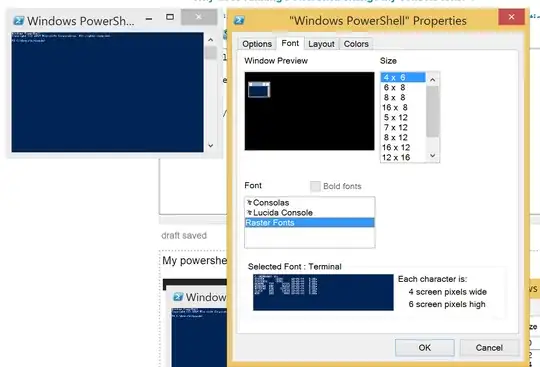
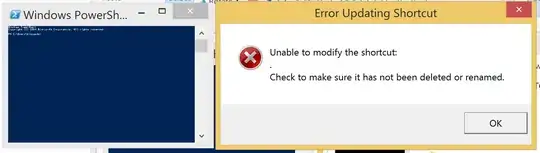
What can I do to have it launch properly?
My powershell window launches tiny, despite the defaults being fine.
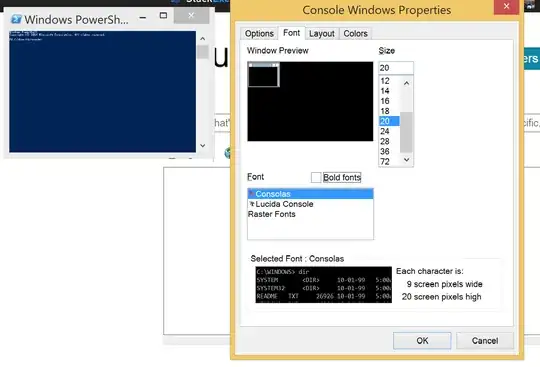
To adjust I have to go into properties for the window, which fixes it but also displays an error.
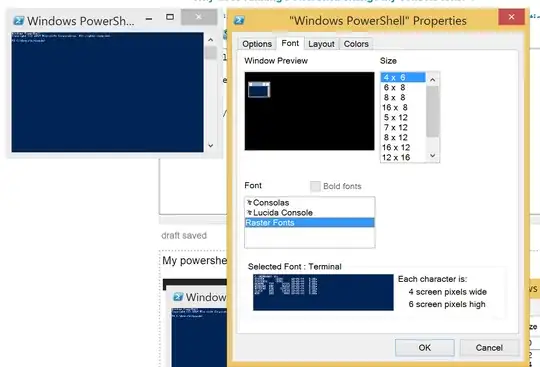
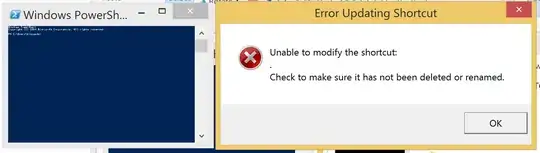
What can I do to have it launch properly?
You need to change the properties from an elevated PowerShell command.
One way to do so:
pow and wait for Windows PowerShell to appear in the results list.Next time you start the PowerShell window, your changes should now 'stick.'
I think (but am not certain) that this happens because the PowerShell shortcut is in a protected directory (e.g. C:\ProgramData\Microsoft\Windows\Start Menu\Programs\System Tools), one that is considered higher integrity than the average directory.
Hope this helps...
-- Lance