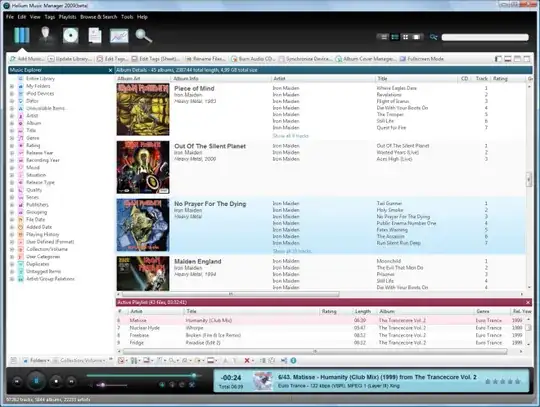Only a partial solution, but Media Monkey will add all files under a specified root to your library. From there you can select a number of files and then:
Tools > Auto Tag From Web...
which will retrieve a lot of information for you.
From this page on their site:
Identify Tracks
Automatically identify tracks that are missing information, whose tags are not synchronized, or that are duplicated elsewhere.
Fix Tags with Automatic Lookup and Tagging of album art and other track information from Amazon.
Lookup CD information on Freedb or via CD-TEXT, and find missing track details through music-related sites such as Allmusic.
If you have a large music collection, MediaMonkey will help you update your tags quickly and accurately.
If you have tracks tagged but with incorrect filenames then it can generate names based on tags too.
It has a number of search and filter options so you can find "Files to Edit" with missing Title, Artist, Album, Genre, Year etc.
It will also do the the volume levelling and as above you can find the "Unleveled" tracks in your library.