I'm running Windows 8.1 Pro on a laptop. As soon as the laptop's display turns off, the computer requires me to enter a password to log back in. How can I prevent the display timeout from requiring a password?
- No screen saver is configured.
- The option
On resume, display logon screenis disabled. - I've confirmed the PC is not going to sleep.
Many solutions on Google direct you to Metro PC Settings > Accounts > Sign-in options to change the Require a password after the display is off option (example). But I don't have that option:
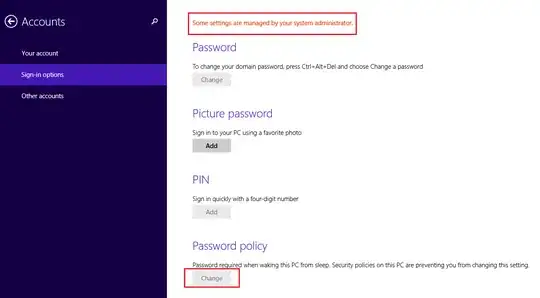
I have no idea what "setting is managed by my system administrator" that's greying this option out. (I think this clue is the key to solving my problem.)
What I've tried:
- This Microsoft forum thread describes my problem, but the solutions don't work.
- The registry settings from Set Time to Require Password after Display is Off with a REG File from eightforums.com. They have no effect whatsoever.
- Reviewed How do I prevent the Welcome Screen / Lock Screen from appearing after idling in Windows 8?
- This SU answer suggests resetting the security settings in Control Panel. I don't have this option.
- This SU answer suggests a Group Policy setting change. I didn't work for me because my laptop doesn't support InstantGo.
- Reviewed How to delay Windows 8 lock screen
- This SU answer suggests a Reg edit that exposes additional Power options including Console lock display off timeout. I also found the MSKB article Monitor powers off after 1 minute when PC is locked which refers to the same settings. No form of them work however.
- Reviewed How to delay the screen lock until some time after the screen turns off in Windows 8.1?
- This SU answer suggests enabling the
Machine Inactivity LimitGroup Policy setting. The setting works, but only to the point of deciding how quickly the PC is locked, after which a password is required.