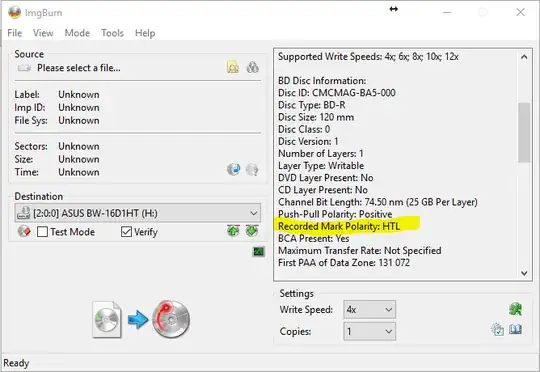With a blank Blu-ray disc inserted into a Blu-ray burner drive, how can I determine whether the disc is HTL or LTH?
3 Answers
Here's the best way I've found:
Determine the manufacturer code and media type of the media. On Linux, I used
cdrecorddev=XXX -atip | grep -i 'manufacturer\|media type', whereXXXis the code for the Blu-ray burner as listed bycdrecord -scanbus.Look up the manufacturer and media type codes at http://www.blu-raydisc.info/licensee-list/discmanuid-licenseelist.php . The table on that site identifies "recording type" (i.e. HTL or LTH) and also write speed from these codes.
- 333
With image burning software. ImgBurn forinstance.
In Imgburn main menu just click on anything writing related. For example, "Write image file to disc"
Now a new window pops up
Please check that you have the correct burner selected in the left hand side, if you have more than one disc burner.
Scroll down on the right pane, and you find the info under "Recorded Mark Polarity"
In august 2016 it looked like this:
- 58,727
- 41
Tried to follow Aprel's answer but got Manuf. index: -1 so might not be a reliable method for blank Blu-ray blanks.
However using dvd+rw-mediainfo works better (install: sudo apt-get install dvd+rw-tools), where if I use this bash command sequence in Ubuntu.
DEV_DISK=/dev/disk/by-id/usb-PIONEER_BD-RW_BDR-XD08_*
dvd+rw-mediainfo ${DEV_DISK} 2>/dev/null | grep "Media ID"
I got:
Media ID: VERBAT/IMe
From here you can follow Aprel's original instructions at https://blu-raydisc.info/licensee-list/discmanuid-licenseelist.php to determine the exact spec of the Blu-ray blank.
Which in my case means that my Blu-ray blank is:
* Media ID: VERBAT/IMe
- Manufacturer: CMC Magnetics Corporation
- Disc Manufacturer ID: VERBAT
- Media Type ID: IMa
- Writing Speed: 1-2X
- Recording Type: HTL
- Capacity: 25GB (12cm) and 7.8GB (8cm)
- 58,727
- 121