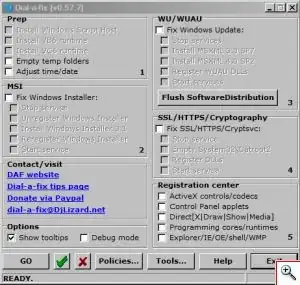Everytime I shutdown my Windows XP, it comes up with the following screen which says
Turn Off with Installing Updates
(Of course, it also gives me an option as follows, "Click here to turn off without installing updates.")
When I do a normal shutdown asking it to "Install Updates and Turn It Off", it doesn't actually install the updates. Each subsequent time I try to shut down the PC, it still prompts me to "Turn Off with Installing Updates".

I managed to find out that the install was this:
Installing Microsoft SQL Server 2005 Express Edition Service Pack 3 (KB955706) update 1 of 1 ....
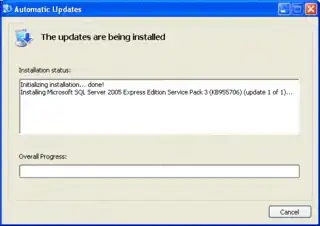
When I click on the Installing Updates icon (the yellow icon, that appears on the task bar near the clock), and install it, it tries to install but fails:
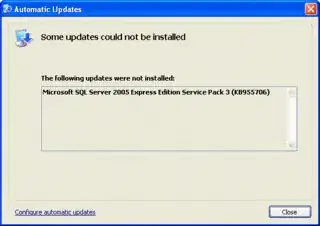
Why is this install alone failing?
Secondly, if it's not possible to ascertain why the installation is failing, can I at least ensure that it's removed from the list of possible installs so that each time it does not ask me to install it?