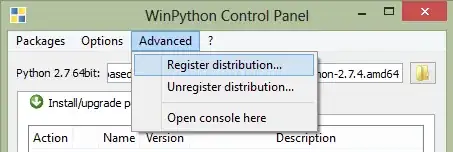I've installed WinPython 32-bit v3.3.5 in my PC and added C:\WinPython-32bit-3.3.5.0\python-3.3.5 to PATH. My python GUI app does not automatically associate with python and 'Open With' is not allowing me to choose python.exe. Running the script directly from command prompt given a error - "Can't find a default python".
Asked
Active
Viewed 3,209 times
1 Answers
0
WinPython is a portable application, so the user should not expect any integration into Windows Explorer during installation. However, the WinPython Control Panel allows to "register" your distribution to Windows (see screenshot below).
Registering your WinPython installation will:
- associate file extensions .py, .pyc and .pyo to Python interpreter
- register Python icons in Windows Explorer
- add context menu entries
Edit with IDLEandEdit with Spyderfor .py files - register WinPython as a standard Python distribution (standard Python Windows installers will see WinPython in Windows registry)
That is exactly what the official Python installer would do to your machine: in other words, you can have it both ways!
Source: http://winpython.sourceforge.net/
karel
- 13,706