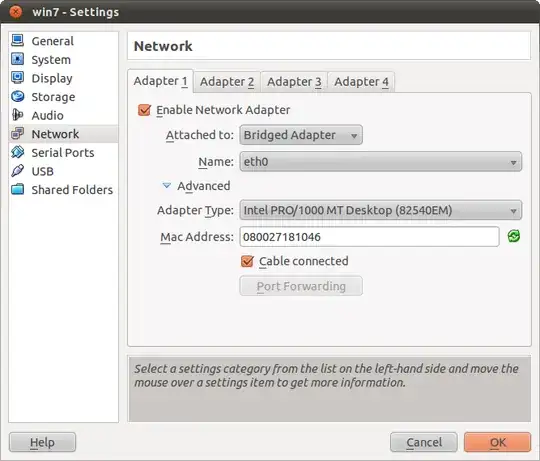I've been thinking about upgrading to Windows 8.1 but wanted to test it first in a virtual pc I made using Oracle VM VirtualBox. I downloaded the Windows 8.1 preview software and so far it works well.
Now I want to test the wifi connection but it seems there is no way to connect to wifi in Windows 8.1 preview software. There is now wifi option in the side bar like there is in Wondows 8 and the only internet connection that shows up even in 'view networks' is an unknown Ethernet connetion that despite me not having plugged in an Ethernet say it's 'Limited'
My question is I'm using Windows 8.1 preview in an Oracle VM VirtualBox virtual pc, how do I connect to wifi?
Anyone who can answer this must be a god among computers