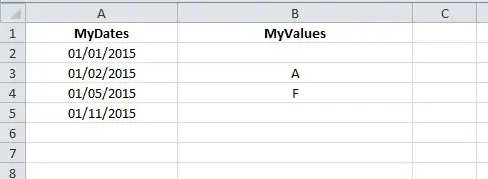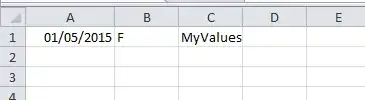I have a spreadsheet that in column A lists dates. Column B may or may not have data in each cell.
The question I have is when I grab the last cell with data in column B, how can I also grab the corresponding data in column A?
On a separate sheet, I wish to have 3 cells with data:
Cell 1 = the data in the last cell containing data in column B
Cell 2 = the corresponding date in column A
Cell 3 = the header of column B (the header will be different every time)
I’m using =LOOKUP(9.99E+307,B:B) to get the last cell with data in column B
I'll then repeat for the last cell with data in columns C, D, etc…