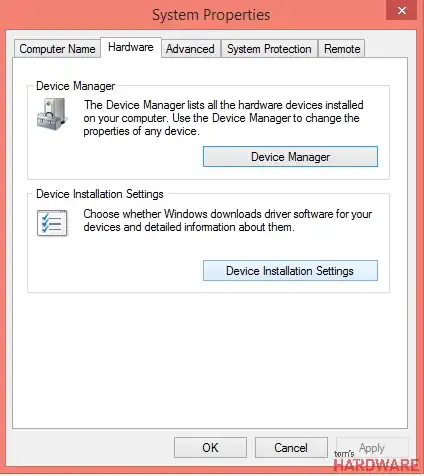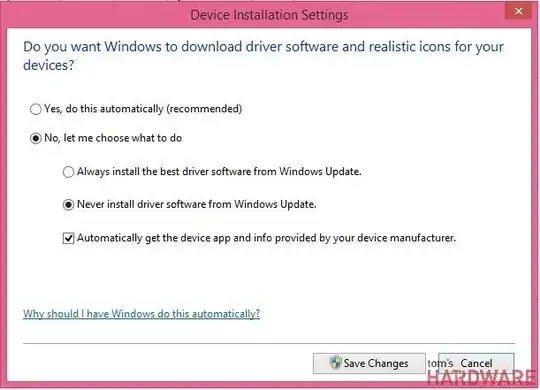So I have an UART to USB chip that I use to interface Arduino board with my PC. It's a Prolific PC2303HA device. The problem is, that Prolific dropped support for this device. Their current drivers (version from 2014) refuse to work with this chip.
To solve this problem I have found some older version of the driver (from year 2008) which works perfectly. Now the thing is, that every time I unplug the device Windows replaces the older driver (2008) with the new version (2014) from Windows Update. Thus making the device useless.
Only solution I found so far is to manually remove the device and it's driver from device manager and then when the new version is gone, Windows happily picks up the old driver. Although it always shows the Installing new hardware dialog. Which actually installs the new version of the driver and on next plug-in makes the device non functional.
Is there a way to block Windows from updating the driver? Buying new device which works with current drivers is not really an option.
I have found this: Can I prevent a driver from being installed with windows 8.1? But I would rather not use it because of other devices in future.