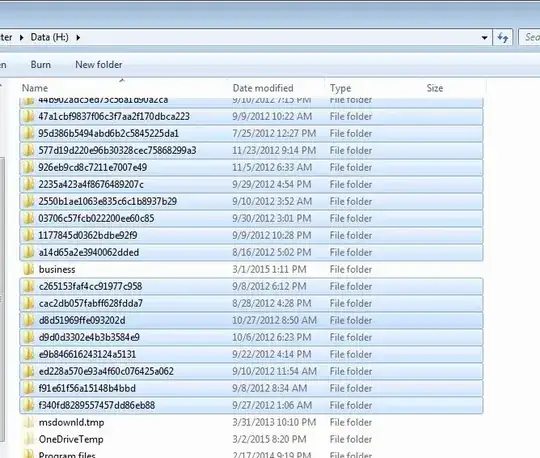These are folders created by Windows Updates and service packs - nothing more and certainly nothing to be too worried about.
You are right in that normally, you would be unable to delete them.. they are locked down so that only the hidden windows contexts (System, TrustedInstaller etc) can access them.
There is a way to delete them though!
If you take ownership of the folder, assign yourself full control over the folder and then delete the folders, they will delete :)
Right Click the folder > Properties > Security > Advanced > Owner (Tab) > Edit > select your username and tick the "Replace owner on subcontainers and objects" tickbox and then ok > ok > ok.
Next, right click again > properties > security (tab) > advanced > change permissions > select your user and give them full control. Make sure you select the "Replace all child object permissions with inheritable permissions from this object" and then ok > ok > ok...
The object is now deletable.
EDIT: you will possibly find that if you delete these folders, you will be unable to uninstall the windows updates that they relate to - however, as it is very rare that people actually need to uninstall updates and you've freshly rebuilt your machine - I'd fairly confidently say that deleting them is a safe move
References:
Taking Ownership in Windows 7
Editing Permissions (Adapted from this)