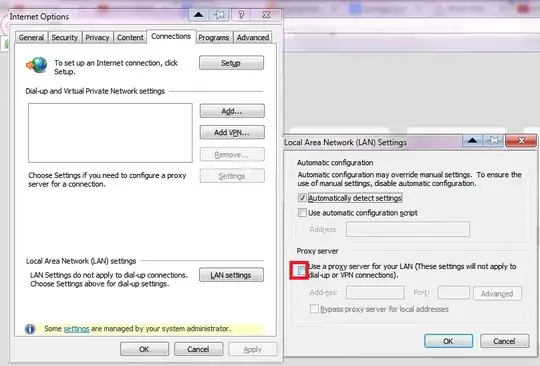I was using Chrome normally then saw this message The proxy server is refusing connections which I didn't understand what it means, so I tried a few websites then tried Firefox and also IE but none of them worked and they showed the same message. TOR browser worked perfectly, so I tried the 3 browsers again without luck, then I opened Internet options and found this box checked Use a proxy server for your LAN... which I don't remember doing because I don't use a proxy, so I unchecked it and the internet worked again.
What can change this setting? And how to prevent it from happening again?