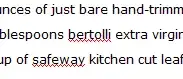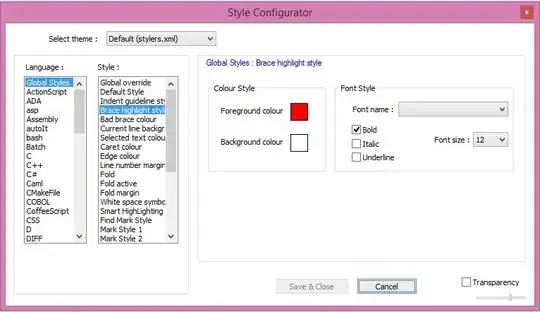Building on the answers by Ayan and Myrtle, I think what's happening is Style settings with Font size set to a number will force the line spacing to a minimum of that size, which makes no sense for some settings. If you go through the Style settings, you will see most have nothing in the box for Font size.
What you want is to clear the sizes from settings that should not have them, that way the font size specified under Default Style will control the line spacing as well as font size. Go to Language Global Styles → Style Brace highlight style. In the Font size box, click on the dropdown and note the top entry in the list is blank. Select that; now the box should be empty and it will not affect the line spacing. I think the default style is not meant to have a number there. Do the same for Style Line number margin.
Now go to Style Default Style. As you change Font size you should see the line spacing follow the font size correctly.