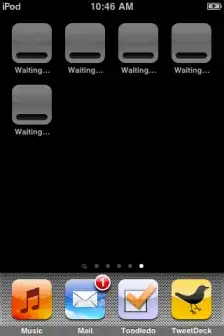I started updating a bunch of my iPod touch apps I realised there was too much to download over WiFi so I paused the updates, downloaded them with iTunes and synced my iPod.
Since then I have a bunch of grey icons that say 'Waiting' that I can't delete. I've tried syncing and restoring from an earlier backup, but that hasn't worked. Is there any way to get rid of these without doing a full restore through iTunes?