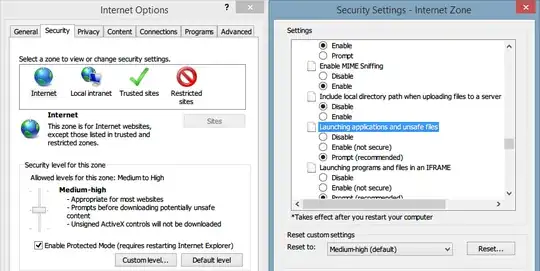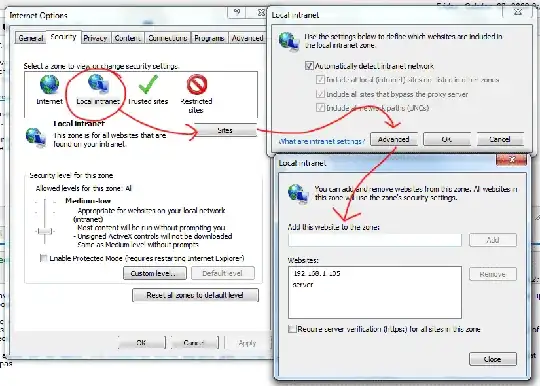Scenario
My NAS drive (a Synology DS214+) not working on a domain, with multiple clients connected on the domain.
Network drive mounted and can be accessed, however copying files gives the following error:
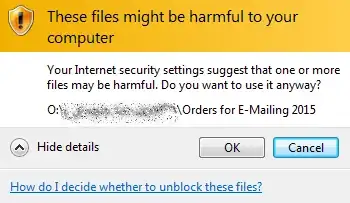
This error was not present when the NAS drive was part of the domain, however this is no longer possible.
Question
1: Am I right in assuming that this error is because the NAS drive is not part of the domain, and the domain client is trying to access files?
2: Is there any other option to fix this other than rejoining the domain?
Update
- Mapping via the IP address or hostname makes no difference