How can I visualize all sub folders and files of an self-defined root folder on Windows?
The result should be something like this:
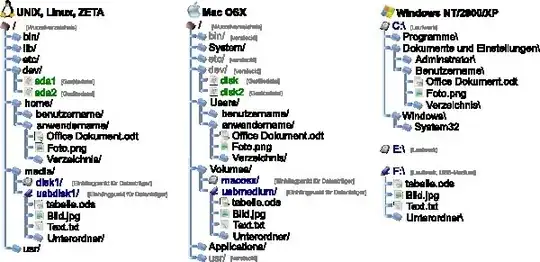
How can I visualize all sub folders and files of an self-defined root folder on Windows?
The result should be something like this:
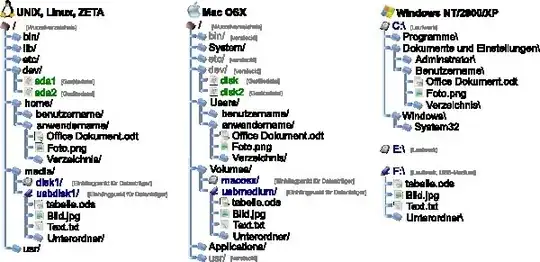
just type TREE at the command prompt, you can direct the output to a file if you want TREE> directory.txt