My control key on the right doesn't work how it should. E.g. Right ctrl + T won't open new tabs in firefox, right ctrl + w won't switch windows in vim, etc.
I know the key isn't physically broken, because xev shows that the right ctrl key generates events, but it just isn't responding as I expect it to in applications.
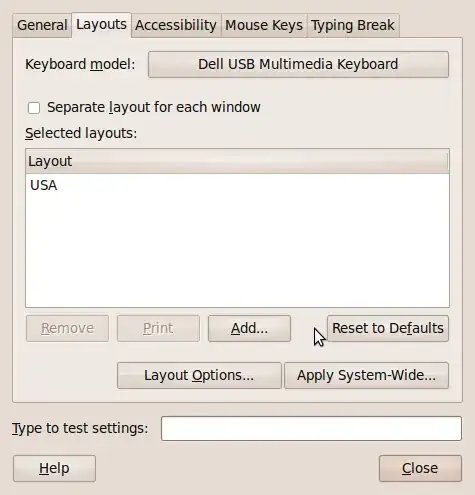
I tried Kim's answer but it still doesn't work.
blaine@blaine-laptop ~ $ xmodmap -pke | grep 105
keycode 105 = Control_R Control_R Control_R Control_R Control_R
Tried to map as Control_L as well, didn't work.
The computer is a laptop, I am unable to plug the keyboard in to another computer.