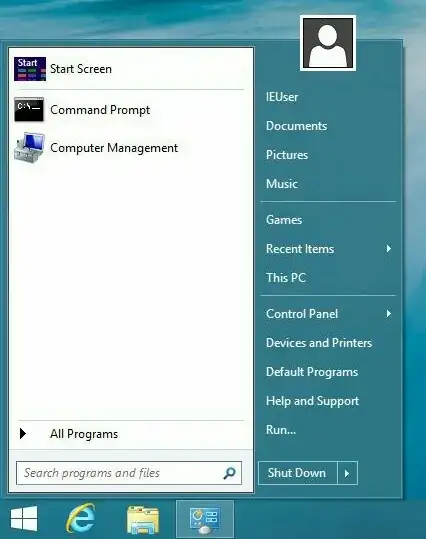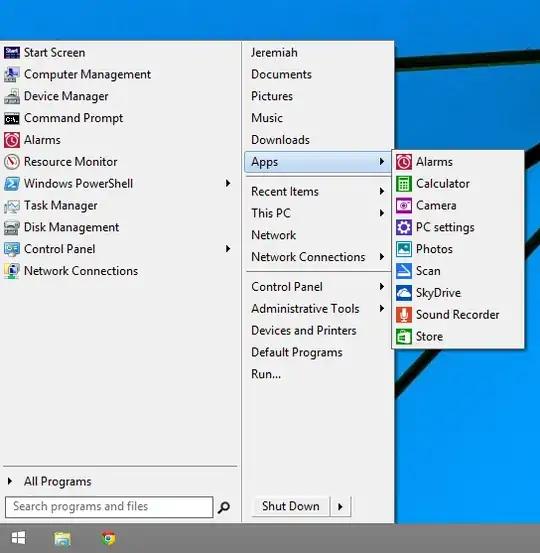There are plenty of pages on the web that describe how to boot/login directly to the desktop instead of the apps screen. For example:
- Boot straight to desktop and remove Metro UI elements
- How to eradicate Metro from your Windows 8.1 PC
That is great but whenever I press the Windows Key, it switches to the apps screen (aka Metro).
In Windows 7, pressing the Windows Key, simply pops up the Start Menu. I know Windows 8.x no longer has a Start Menu, but if right-click the bottom-right icon, I get something close to it:
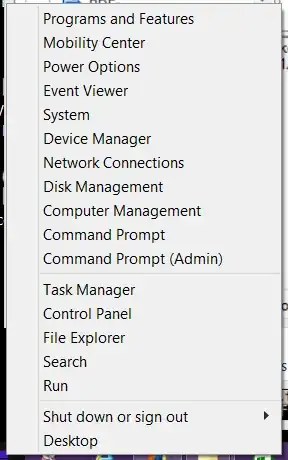
Is there a way to uninstall that Metro/apps screen completely so that pressing the Windows Key invokes the semi-Start menu pictured above?
Update: Why this isn't a duplicate as suggested below: because I want to uninstall the Windows 8.1 apps screen completely, not just boot/login directly to the desktop.