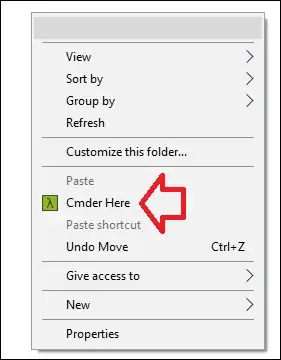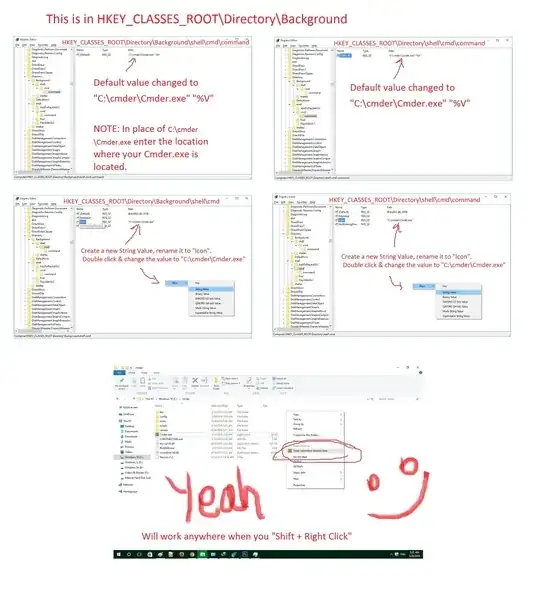Observe next registry key: HKEY_CLASSES_ROOT\Directory\shell\cmd; exporting it from regedit gives next output:
Windows Registry Editor Version 5.00
[HKEY_CLASSES_ROOT\Directory\shell\cmd]
@="@shell32.dll,-8506"
"NoWorkingDirectory"=""
"Extended"=""
[HKEY_CLASSES_ROOT\Directory\shell\cmd\command]
@="cmd.exe /s /k pushd \"%V\""
Try next changes in the exported file and then import it (i.e. Merge from right-click context menu) with elevated privileges (it will add Open CMDER here functionality to your file explorer, supposing right path to cmder.exe in the last line); if you want to replace the Open command window here functionality, then change the last line only:
Windows Registry Editor Version 5.00
[HKEY_CLASSES_ROOT\Directory\shell\cmder]
@="Open CMDER here"
"NoWorkingDirectory"=""
"Extended"=""
[HKEY_CLASSES_ROOT\Directory\shell\cmder\command]
;;; @="cmd.exe /s /k pushd \"%V\""
@="cmd.exe /s /d /c pushd \"%V\"&start \"\" cmder.exe"
Edit
cmd.exe command line parameters:
start "" cmder.exe launches your application;- all
" are escaped here with \;
- to add full path to
cmder.exe, e.g. "C:\bin\cmder.exe", escape all \ as well.
If last statement is the case, then use syntax as follows:
@="cmd.exe /s /d /c pushd \"%V\"&start \"\" \"C:\\bin\\cmder.exe\""