I had a programme on my taskbar and it had an icon. Sometime later I changed the executable and/or moved it, but now the icon is gone from the taskbar. The application still runs. If I unpin it and execute the programme, it does show the correct icon on the taskbar:
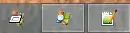
But as soon as I pin it, I get this:
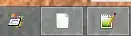
So it looks like it's trying to get the icon from a place that doesn't exist. Ideas as to how to refresh this icon?