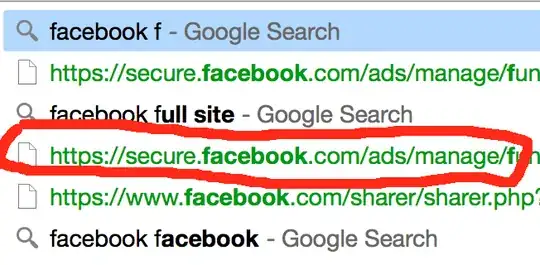Sometimes after I visit a wrongly inputed page more than once, Chrome will weirdly store it in the autocomplete bar from the location form (address bar? the one get focused when you click CMD+L on Mac).
What can I do to remove one from the list? Here in the red outline is the one I want to remove.