This is really annoying. Yesterday everything was working fine, now I wake up only to realize that all the videos on YouTube are using the HTML5 player.
Here is what I see when I try to play a video on YouTube:
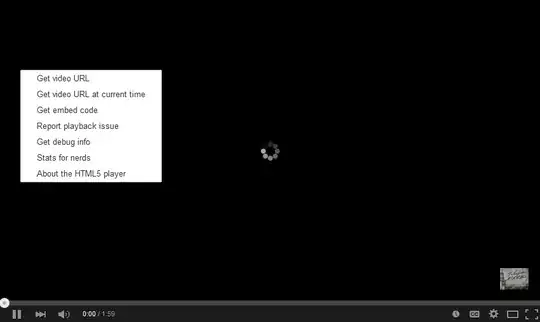
I tried what was suggested by the accepted answer in this question, but it didn't work, even after restarting Firefox.
Also I would like to note that YouTube works fine in Chrome (HTML5 player) and Internet Explorer (flash player).