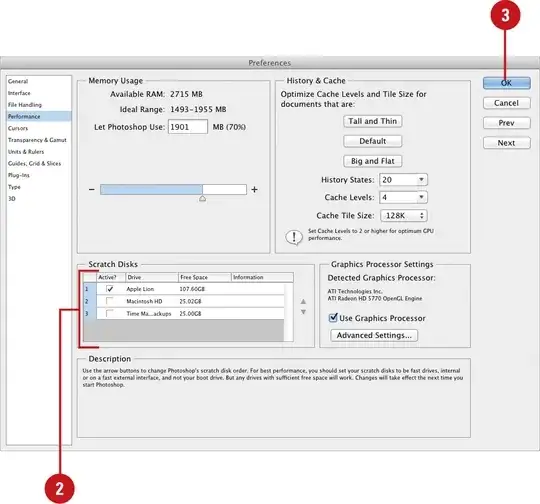By default, scratch disks feature use "root directory" of selected partition/disk. For example:
X:\Photoshop Temp1664856906880
As I understand, these scratch disk files should be deleted after photoshop is closed, but this is not my case. Now I can see another two files present.
My question is, whether is it possible to change location of these files to some folder. E.g:
X:\scratch\Photoshop Temp1664856906880
In Photoshop CS6 there is no advanced settings under Edit > Preferences > Performance... where I could specify the path.