Where to store the user data, such as documents, photos, music, videos, ebooks etc. in Linux? The main idea is to be able to reinstall & reformat the system drives in Linux without the fear of personal data (MP3, JPGs, PDFs etc., not user config files) loss.
I plan to explore the Linux, so I suppose, it may become ruined quite frequently, so I need to be able to completely reinstall the system without the problem of personal files.
There is a similar topic: «Super users and the home directory», but this topic is so verbose and doesn't return a concrete answer. The main questions are:
Should I use
/homeor it's worth to define my own partition, e.g./data?And if I define my own partition, how to assure that each time I reinstall OS my own partition is accessible (automatically mounted and ready-to-use without deepening into configs)?
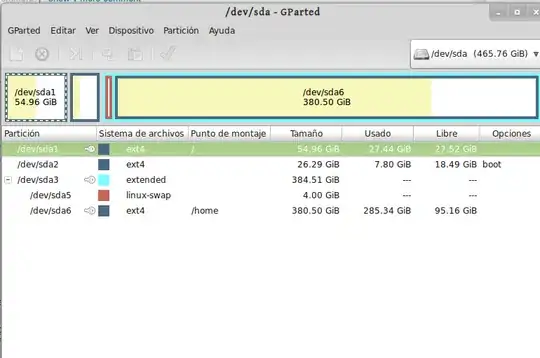 When you reinstall an OS and you already got a home folder, you will necessary need to create a new home for the new user and link or move (carefully) all the files of the old folder to the new folder.
When you reinstall an OS and you already got a home folder, you will necessary need to create a new home for the new user and link or move (carefully) all the files of the old folder to the new folder.