The other day the 'Windows Update' service prompted me for several important updates that were available. I sieved the ones that read 'Update for Microsoft Windows' and installed them. Here's a pic of these installed updates:
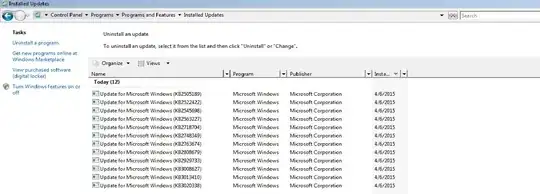
When I flipped my laptop on post these updates today, I was repulsed to find my Vista having regressed to an XP look. This is what an eyesore it has become now:
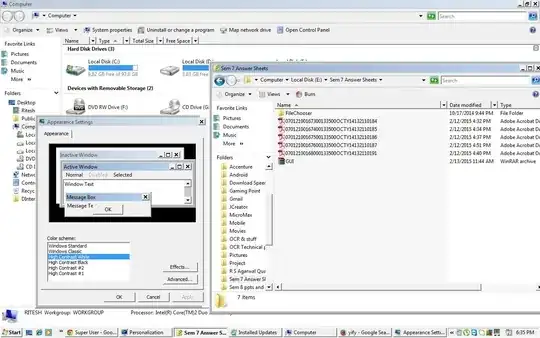
I scoured around my 'Application Settings' and the Web hoping to find a solution, however to no avail so far.
I'd be ecstatic if someone were to aid me out of this predicament!