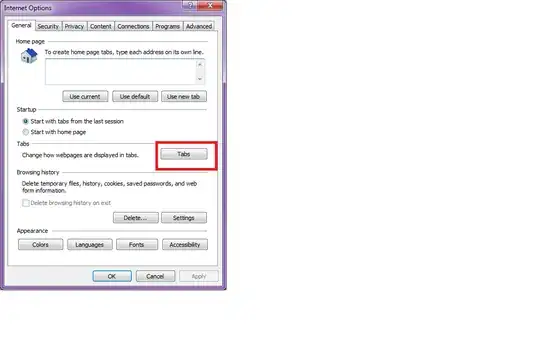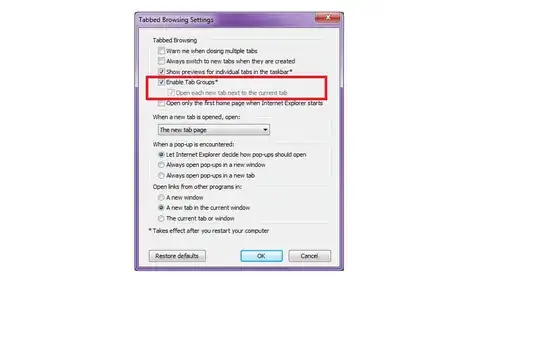Regarding the question by @Ramhound about his answer not being accepted,
I have attempted to verify it by recreating the situation as reported
by the poster. But I was unable to cause IE to display
a separate taskbar icon per tab.
What I have tried :
- Unchecking the Internet Options entry of "Enable tab groups"
- Executing the registry tweak described by the poster
- Setting the taskbar to "Never combine".
I have rebooted after each change, but have never managed to have multiple
taskbar icons for one IE instance.
I must therefore assume one of the following :
- The poster has launched multiple instances of IE when the taskbar was set to
"Never combine" and wrongly expected their icons to be combined, or
- The poster has changed some other setting in Windows but has no idea what he did that caused this problem.
The second case is identical in effect to having a corrupted version of Windows.
If the poster cannot remember what he did, the only solutions are Repair Installation, or if this doesn't help, the re-installation of Windows.
But this seems to me like really too much trouble for such a small problem.