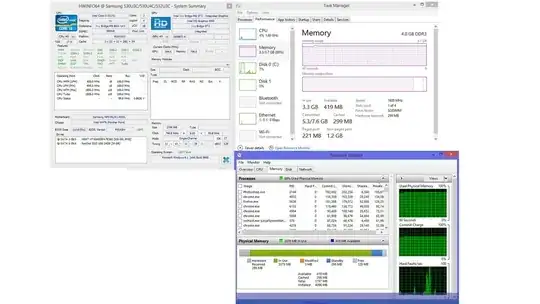I bought my laptop in late 2013 with the following configuration:
- Motherboard / model: NP-530U3C
- Intel(R) Core(TM) i3-3217U CPU @ 1.80GHz
- RAM: 4GB DDR3
- Hard drive: 500 GB 5400 RPM + 24GB SSD
- OS: Windows 8.1 (Was 8.0)
I was told that this should be enough for my needs (various browser tabs open - I use chrome, photoshop, dreamweaver, excel). At first it was pretty good, but overtime it has become increasingly slower and slower, and now sometimes even opening a folder or pressing the right button on a file is insanely laggy.
I checked for viruses several months ago and didn't found anything. I also went through my enabled processes, msconfig, and startup and disabled everything unnecessary (Including antivirus, Apple processes, etc.), and yet still slow.
I've attached a screenshot of my current pc status with only about 10 chrome tabs open and photoshop opened with one file.
Is the 4GB of RAM the main cause? If so, is it possible to add more memory to my specific model? How much and which type is recommended? If it's only a low RAM problem, why in its first months of use did the computer do much better?