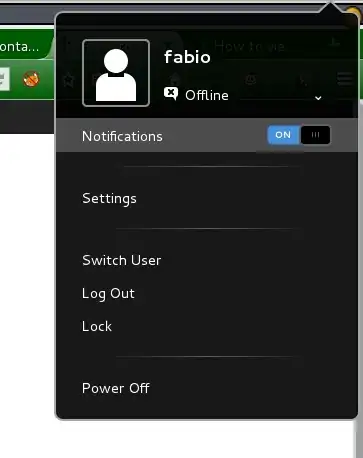Newer gnome-shell (~3.10+):
disable:
gsettings set org.gnome.desktop.notifications show-banners false
enable:
gsettings set org.gnome.desktop.notifications show-banners true
Note that you might need to enable/disable notifications also on a per-app basis, e.g. to disable Nautilus notifications:
gsettings set org.gnome.desktop.notifications.application:/org/gnome/desktop/notifications/application/org-gnome-nautilus/ enable false
and to re-enable them:
gsettings set org.gnome.desktop.notifications.application:/org/gnome/desktop/notifications/application/org-gnome-nautilus/ enable true
Old gnome-shell (<3.8 or 3.10):
disable:
gsettings set org.gnome.desktop.notifications enable false
enable:
gsettings set org.gnome.desktop.notifications enable true