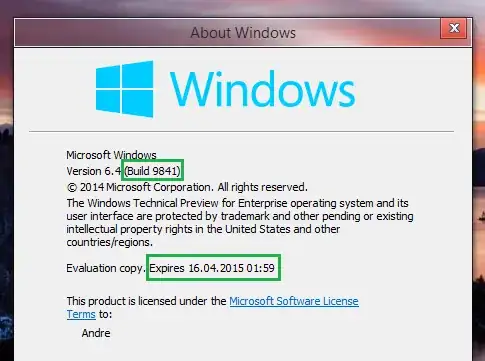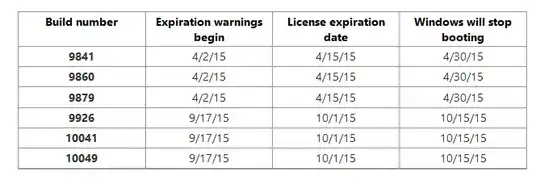I have recently installed a preview build of Windows 10.
Windows Technical Preview
Evaluation copy. Build 9841
Unfortunately, now it begins to restart automatically every couple hours after showing me this message multiple times:

The automatic solution is to install a new build of Windows. But I really don't want to spend time reinstalling a lot of programs I have recently installed.
What I have tried to do is to prevent the OS from installing updates automatically but I have failed to do that.
PC settings
-> Update and recovery
-> Windows update
-> choose how updates get installed
-> Important updates
But I got this red message preventing me from changing Important updates from Install updates automatically (recommended) to Never check for updates (not recommended):
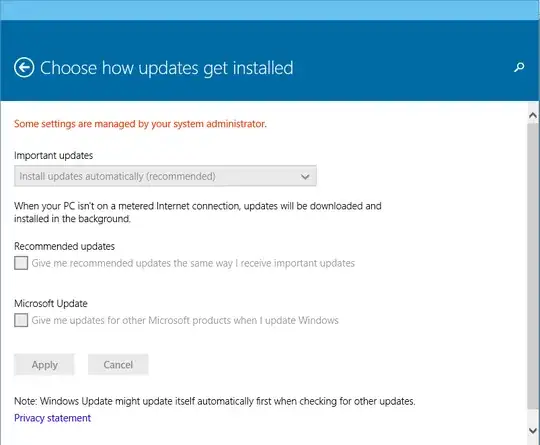
How can I prevent Windows 10 Preview from restarting without asking for permissions?