I have installed the Windows Photo Gallery recently. I would like to know how can I change the path where the original pictures are saved. Now the default path is
C:\Users\____\AppData\Local\Microsoft\Windows Photo Gallery\Original Images
I want to change them to somewhere in D or E partition, because there is little space left and as a precaution if I want to format the C partition.
Any Idea?
- 3,831
2 Answers
If Windows Photo Gallery does not have an option to set the default save path then you can create a directory symbolic link or junction point instead:
Close Photo Gallery
Delete
C:\Users\<Username>\AppData\Local\Microsoft\Windows Photo Gallery\Original ImagesAt an admin (elevated) command prompt run:
mklink /d "C:\Users\<Username>\AppData\Local\Microsoft\Windows Photo Gallery\Original Images" "D:\Original Images"or if that doesn't work then:
mklink /j "C:\Users\<Username>\AppData\Local\Microsoft\Windows Photo Gallery\Original Images" "D:\Original Images"
(Obviously edit all paths as required.)
- 57,289
Changing the path within Windows Photo Gallery is not possible. But you can change it.
Here is how to change it:
- Open the folder where Photot Gallery stores the original images(Usualy, it is located here, C:\Users\username\AppData\Local\Microsoft\Windows Photo Gallery\Original Images
- Open the properties of the folder Original Images.
- Click the Location tab
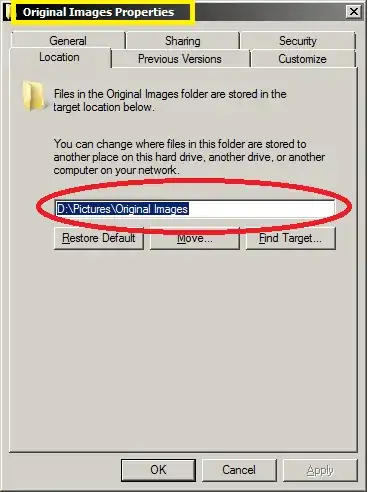
- Here, you shall change the default path(sorry, the path given in the picture is not the default path).
- You may type in the path manually, or browse to it by clicking Move button.
- Press "Select Folder".
- Done!
Note: Although the original files will be moved to this folder, if you click the Go to Original Photos Folder, it would not open the new location.
- 3,831