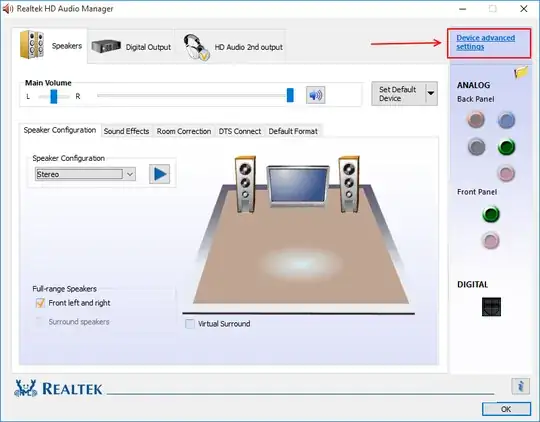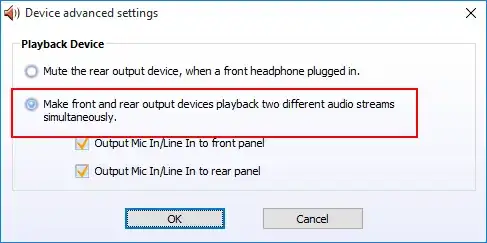I have realtek HD Audio, and I'm pretty satisfied with its settings — my main speakers are connected to the rear panel and whenever I turn headphones in on the front panel, the former go silent and I use headphones.
However, I noticed that the volume level for both panels is constant, so whenever I change one the other changes. That is kind of annoying since my headphones are way more louder than the speakers.
So, I would like to keep the volume for rear panel output at 100% and front panel at say 20%. Is that achievable?