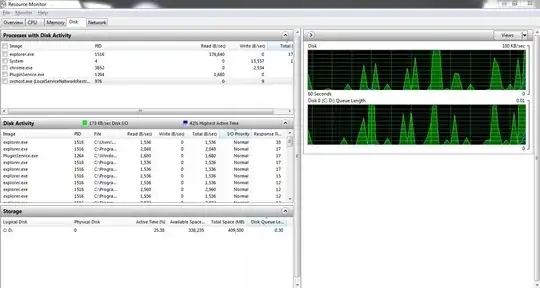I have a set of external hard disks I'm using for backups, so except for the backup in the middle of the night they shouldn't show any activity. Now on one of the drives the LED has been blinking for hours, indicating some activity.
Is there a way to find which program/process is accessing the drive?
I'm using Windows 7 Home Premium.