I have recently replaced my hard drive, and I am going through the process of reinstalling my drivers.
My laptop used to show crisp letters, but now I feel they are slightly blurred!
So I updated my video card driver to the latest version, and double checked with Device Manager to make sure. It says: NVIDIA GeForce 315M 9.18.13.4144.
But the letters are still blurry...
DirectWrite is disabled, ClearType helps (the below screenshot is with it), but it doesn't make it go away totally. Without ClearType it is much more noticeably blurry.
I am using the recommended resolution - 1366x768.
Brand and model of my computer is: Toshiba Satellite C660-L20
Here is the image:
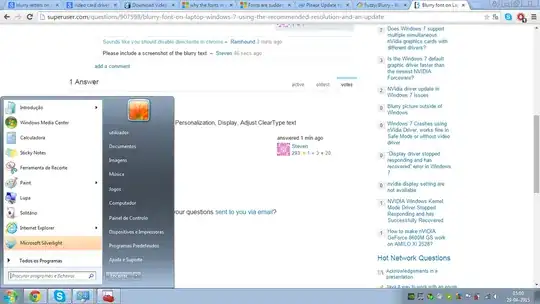
What should I do from here?