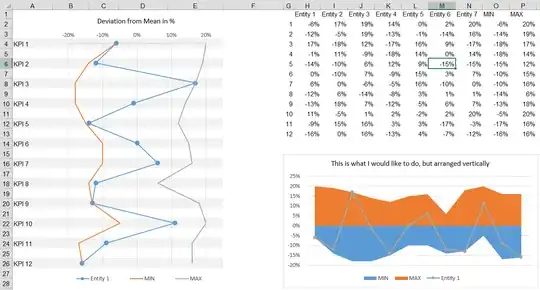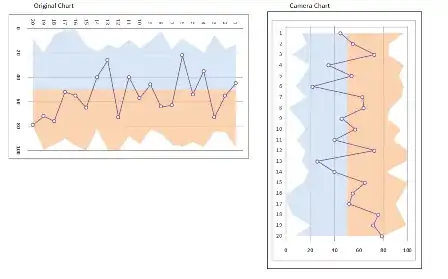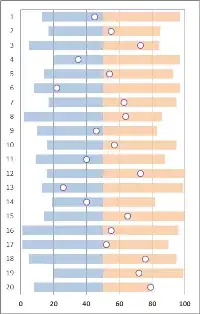I'm desperately trying to layer an area chart on top of a a scatter plot in Excel 2013.
The scatter plot has been successfully used to visualize the deviation from the mean of different Key Performance Indicators (KPIs) to see how several business entities perform relative to each other. Basically, my x-axis is a percentage value, and my y-axis is a list of KPIs (or for the sake of the chart, some numbers from 1 to n). Works perfectly fine.
What I would like to do now is to add a "corridor" to see the minimum and maximum values. I can actually add a maximum and minimum line, but have failed to change it into an area.
Here's a screenshot and a demo file so you can see what I mean: