So I have a C: partition, and windows says that it has 92.5 GB worth of data in it.
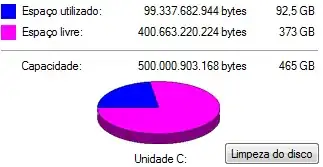
However I've selected every fodler in C: (including hidden folders), and clicked properties to check how much space does it take up, and it is just 57GB.
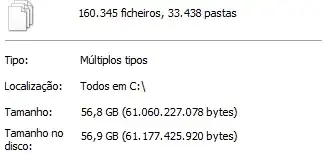
Now, is Windows displaying wrong information, or may I doing it wrong.
1 Is the properties of C: where it shows how much of the disk is being used
2 Is the properties of all the files in C: