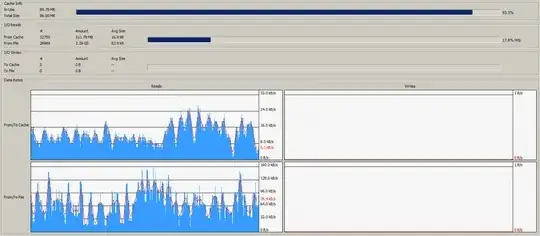I am running Vuze 5.6.0.0, on Windows 7 64-bit, with 96MB disk cache. There is an option, Files → Performance Options → Perform read-aheads to reduce disk reads when uploading. This option appears to be enabled by default.
When enabled, and seeding only (3 upload slots max, 30kB/sec upload limit), I tend to see cache profiles like this (this particular torrent has an 8MB piece size):
That is, only ~18% hits, with 2.29GB disk reads to serve under ~600MB of data. The average disk read rate is far higher than the upload rate.
With read-ahead disabled, I see about 1/5th of the amount of data and read counts read from disk, with a constant disk read rate equal to the upload rate (as expected).
Logically, this makes sense to me: How could read-ahead be effective when clients are requesting essentially random pieces?
However, on the other hand, read-aheads are enabled by default, and I don't like to question default options. I generally assume there is a good reason it is enabled by default, even if I don't know what the reason is.
So my questions are:
- Is the read-ahead option in Vuze actually effective at reducing disk reads even though it seems to have the opposite effect? Am I misinterpreting the results?
- If not, why is it presumably selected by default?
- Also if not, in what situations could it be effective (even if it isn't doing anything for my situation, perhaps there are other uses)?