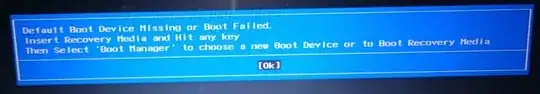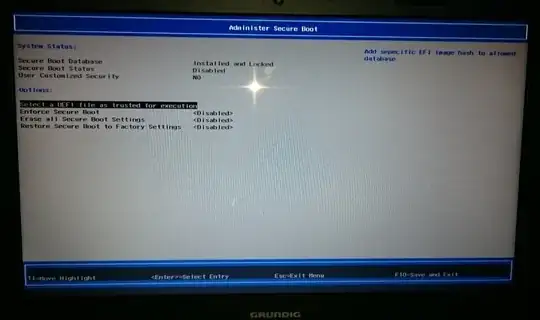I bought a Grundig 1452 b1n2 Laptop. It had Win8 x64 (2GB RAM, very slow) I decided to install Win7 x86 via USB (no DVD drive on the laptop).
After some struggle with the BIOS I managed to boot into linux mint live CD. I used GParted and deleted all partitions. (now, unallocated-gpt) Now I realized that BIOS is locked so I can't use legacy support. (boot type is: UEFI and isn't changeable) I prepared a USB for UEFI install but it returns with the error "Default Boot Device Missing or Boot Failed"
How can I install win7 or win8 x64 on this machine?