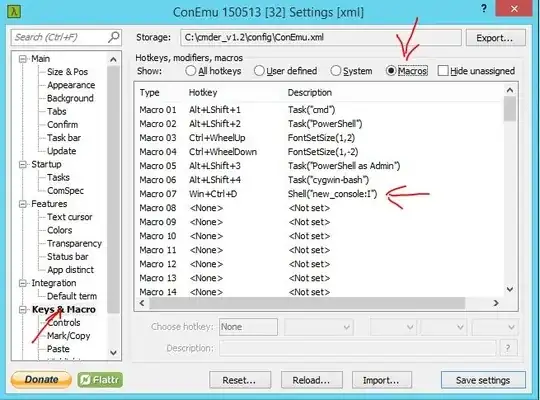As explained by @Maximus here and also in another question, a nice way to do this is to bind
Shell("new_console:I")
to a GuiMacro hotkey.
In cmder/ConEmu, go to Settings|Keys&Macro. Then click the Macros radio button on the top right and then add a new macro for Shell("new_console:I") and bind it to whatever key combination (hotkey) you want.
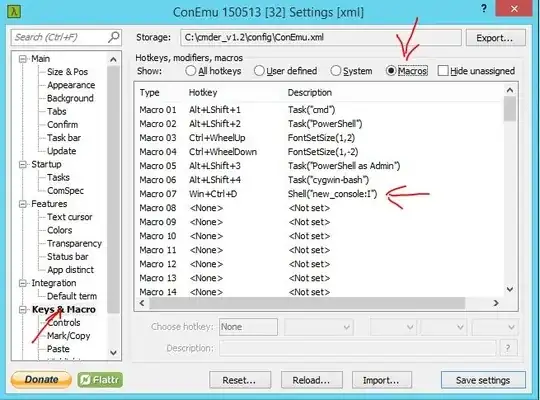
So in my case (see screenshot above) pressing Win+Ctrl+d creates a new tab in the same directory as the current tab (i.e. duplicates the current tab). Have been searching for how to do this for ages, so I thought it was worth an answer instead of just a comment.
And yes, I can confirm that this works perfectly fine in cmder (tested in v1.2), as cmder uses ConEmu under the hood.
Thanks to @Maximus.