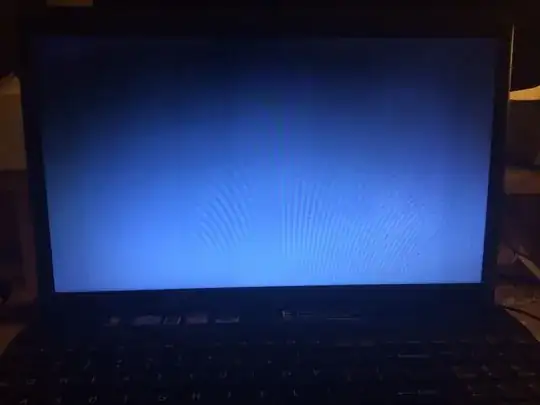Having some issues with my Sony Vaio at the moment (Do ask if the model/make is needed however for this particular issue I don't think its that necessary)
Some background information:
My Sony Vaio laptop has been running fine for a few years since I got it, but as of last night, whenever i boot the laptop, a weird fuzzy/black/great/white/vertical lined screen appears. But here's the strange thing. It only appears in place of where the Initial VAIO logo screen/windows 7 startup screen was originally meant to be shown. After a few seconds it takes me to my user login screen and I can login like normal and so on. Everything works after that. What's really worrying me is that I feel it might get worse for some reason. Any ideas as to why it's doing this? Also, I've tried booting in safe mode and no matter what, the unreadable and as described before screen shows up whenever I attempt to enter a bios or safe mode attempt.
Additional notes:
My laptop is very clean, I clean it every 6 months from dust build up so it's not a freak overheating issue. I also have Malware Bytes, SuperAntiVirus, Microsoft Security essentials and have run multiple deep multi passed scans with all the programs. I have also done a system restore and it does not make a difference at all. I have de dragged my computer millions of times (unrelated but may be useful). Please could someone tell me why it's making this temporary weird screen at the start and during bios pages etc?
PS. The background of the login screen is also no longer the vaio styled wallpaper and is just black.
Notice that there's subtle but visible vertical banding in the image below.